Click on the link and follow step by step:
https://support.google.com/blogger/answer/1623800?hl=en&ref_topic=3339243
First step:
To start using Blogger, simply sign in with your Google Account. (If you use Gmail, Google Groups, or orkut, you already have an account.) If you don't have a Google Account yet, you can create one.
Then, to start a blog with blogger click on blogger home page:
www.blogger.com
Enter your username and password, and click Sign in. Enter a display name and accept Blogger's Terms of Service. Then click the Create a Blog link and get started!
Pick an address (URL) and a blog title. Then, choose your favorite blog template (this is how your blog will look when you publish it). Now get creative, add information to your personal profile, and customize how your blog looks, if you feel up to it. Start blogging now!
Once you've signed in to Blogger, you'll see your dashboard with your list of blogs. Here's what you need to do:
- Click the orange pencil icon to write a new post, and enter anything you want to share with the world.
-
Next, you'll see the Post Editor page. Start by giving your post a title (optional), then enter the post itself:
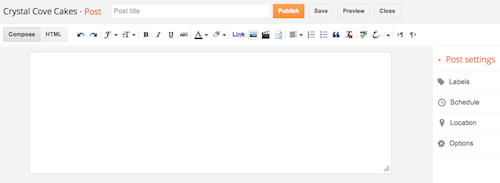
-
When you're done, click the Preview button at the top to make sure it's ready to go, and then click the Publish button to publish your post.

Aucun commentaire:
Publier un commentaire